Nowadays, having a strong website is key for small businesses to stand out and reach their audience. The right design helps small businesses connect with customers, grow their brand, and boost sales.
For small business owners, focusing on web design is vital. A website should look good and work well for users. This article will share important web design tips to help your business succeed online.
Web Design Tips For Small Business
- Well-designed and optimized websites help small businesses compete and reach their target audience
- Website design costs vary based on factors like size, complexity, and customization
- Website builders offer affordable options for small businesses to create and manage their websites
- Consistent branding on a small business website builds trust and credibility
- Mobile-friendly design is crucial due to the increasing use of mobile devices
The Importance of a Well-Designed Website
A well-designed website is key for a small business’s success. Research shows that 88-94% of visitors form their first impression of a business from its website’s design. A site that looks good and is easy to use can grab customers’ attention, make your brand more recognizable, and keep customers coming back.
Engage Customers and Boost Brand Recognition
A good website can really help you connect with customers and make your brand stand out. Studies say customers are 10 times more likely to check out a video than text on a site. Also, having a consistent look and feel across all online platforms helps customers remember your business and link it with a positive experience.
Provide Valuable Content and Services
Your website should look great and offer content and services that matter to your audience. This could be blog posts, product demos, or tools that help solve your customers’ problems. By sharing useful stuff, you can show you’re an expert in your field and keep people interested in your brand.
Today, having a great website is a must for small businesses to stay ahead. With more people using mobile devices to visit sites, making sure your site works well on phones is key. Bad design can make customers lose trust and see you as less credible. As more businesses use design to stand out, it’s clear a well-made website is a smart move for small businesses.

| Key Statistics | Value |
| First impression based on website design | 88-94% |
| Likelihood of customer interaction with video vs. text | 10x more |
| Websites that load in 5 seconds vs. 19 seconds | 70% longer average sessions |
| Increase in sales for mobile-optimized websites | 62% |
In summary, a well-designed website is crucial for small businesses to connect with customers, make your brand more recognizable, and offer valuable content and services. By using web design wisely, small businesses can get ahead and succeed online.
Planning and Creating a Small Business Website
Creating a successful small business website takes careful planning and focus. Start by picking a domain name that matches your brand and goals. After that, choose a web hosting provider to make your site public. Many small businesses use website builders for ease. These tools offer many templates and tools to help build your site.
Steps for Building a Website
- Choose a domain name and web hosting provider
- Select a website builder or platform
- Pick a template or theme that suits your brand
- Build out your website pages with engaging content
- Integrate an e-commerce solution if you plan to sell products or services
- Publish your website and make it accessible to the public
After picking a website builder, choose a template that matches your brand’s look. This sets the design and layout of your site. With your template ready, start adding content to each page. Make sure each page has a clear purpose and interesting content.
If you want to sell online, add an e-commerce solution to take payments. Once your site is ready and looks good, publish it for everyone to see.

Building a small business website might seem hard, but with the right tools and focus, you can create a strong online presence. By following these steps, your website will look great and work well for your business.
Branding and Visual Design Principles
As a small business owner, knowing how to use consistent branding and visual design is key. Your website shows off your brand, so it’s important to keep the look and feel the same everywhere. This helps your brand become more known and trusted by your audience.
Consistent Branding Across All Platforms
Keeping your branding the same means using the same colors, fonts, logos, and visuals online and offline. This makes your brand stand out and be more memorable. It also builds trust with customers, as they see those design elements and think of your brand.
For consistency, make a detailed branding guide. This guide can help you and your team keep your visual identity the same across all marketing, digital and physical.
| Branding Element | Consistency Across Platforms |
| Colors | Use the same color palette on your website, social media, and print materials. |
| Fonts | Select a consistent set of font families and sizes to maintain a unified typographic style. |
| Logos | Display your logo prominently and consistently on all digital and physical branded assets. |
| Imagery | Curate a visual library of high-quality, branded images and graphics to use across your platforms. |
By using these branding and visual design tips, you can make a strong, recognizable identity for your small business. This will help you connect with your customers and stand out in a busy market.
Mobile-Friendly and Responsive Design
Today, it’s key to design websites for both desktop and mobile users. With over 59% of global web traffic from mobile devices, and mobile device owners set to hit 7.49 billion by 2025, your site must work well on all screens. This means it should be responsive and easy to use on any device.
To make your website mobile-friendly, follow some key design tips. Use big, clear fonts that are easy to read on small screens. Keep your layout simple and easy to navigate. Also, make sure images load fast to avoid slowing down your site. Google now favors mobile-friendly sites in search results, so this is a big deal for SEO.
Use tools like Google Analytics to see how people interact with your mobile site. This info can help you make your site better. You might need to improve navigation, cut down on pop-ups, or make buttons bigger for easy tapping.
By focusing on responsive design and making your site mobile-friendly, you can give users a great experience. This can help your brand stand out and lead to more sales for your small business.
| Responsive Design Best Practices | Avoid These Mobile Design Mistakes |
| Use large, clear fontsSimple, uncluttered layoutOptimize image file sizesProminent navigation elementsIntuitive user interactions | Excessive pop-upsAdobe Flash usageLengthy text passagesComplex formsLandscape-style images |
By using these tips for mobile-friendly design, your small business website will offer a top-notch user experience. It will also improve mobile optimization and achieve great responsive design.
Search Engine Optimization (SEO) Tips
To reach your target audience and grow your small business, make sure your website is optimized for search engines like Google. This means your site will show up in search results when people look for services or products like yours.
Optimize for Web Design Tips for Small Business
Some key SEO tips for small business websites include using keywords, writing informative blog posts, and getting backlinks to your site. Also, make sure your meta descriptions and title tags are optimized to grab attention.
Use Keywords, Create Blogs, Build Backlinks
Organic search drives 53% of all online traffic and accounts for 44% of revenue. Using targeted keywords, writing valuable blogs, and getting quality backlinks can boost your site’s visibility and bring in more traffic.
SEO can help small businesses get more traffic from search engines and increase their online visibility. This can lead to more business over time.
SEO helps small businesses connect with their target audience early in the buying process, building trust in the brand. It also gives small businesses a competitive edge by ranking higher in search results, generating more leads, and increasing sales.
Having an optimized online presence means small businesses can be available to potential customers 24/7, meeting their needs at any time. SEO is a cost-effective marketing strategy that only requires time and effort.
Google Analytics and Google Search Console are key tools for tracking SEO efforts and seeing how you’re doing. Google Business Profile is important for local businesses to improve search visibility, answer reviews, and share important info.
Keyword research is the base of a small business SEO strategy, helping identify search terms and optimize content. Analyzing SERP competitors helps small businesses understand the online landscape, competitor strategies, and what users prefer for better optimization.
| SEO Metric | Value |
| Organic search traffic share | 53% |
| Revenue share from organic search | 44% |
| Local search visits within 5 miles | 72% |
| Searches with local intent | Almost 50% |
SEO can take at least six months to show results, even for new websites. But, good SEO can help small businesses rank higher, drive more traffic, increase engagement, make more sales, and gain loyal customers.
Backlinks from reputable sources can boost page authority and keyword ranking in SEO. Local SEO is key for small businesses targeting specific areas. Mobile optimization is vital for ranking well, as Google favors sites that work well on mobile devices.
Technical SEO focuses on the backend of a website, like HTML code, site speed, mobile optimization, sitemap, and architecture, to help search engines index the site better. High-quality content that includes targeted keywords can draw in more visitors and increase interaction on your site.
Keyword ranking is crucial for SEO success, with higher rankings leading to more traffic and engagement.
User Experience and Accessibility
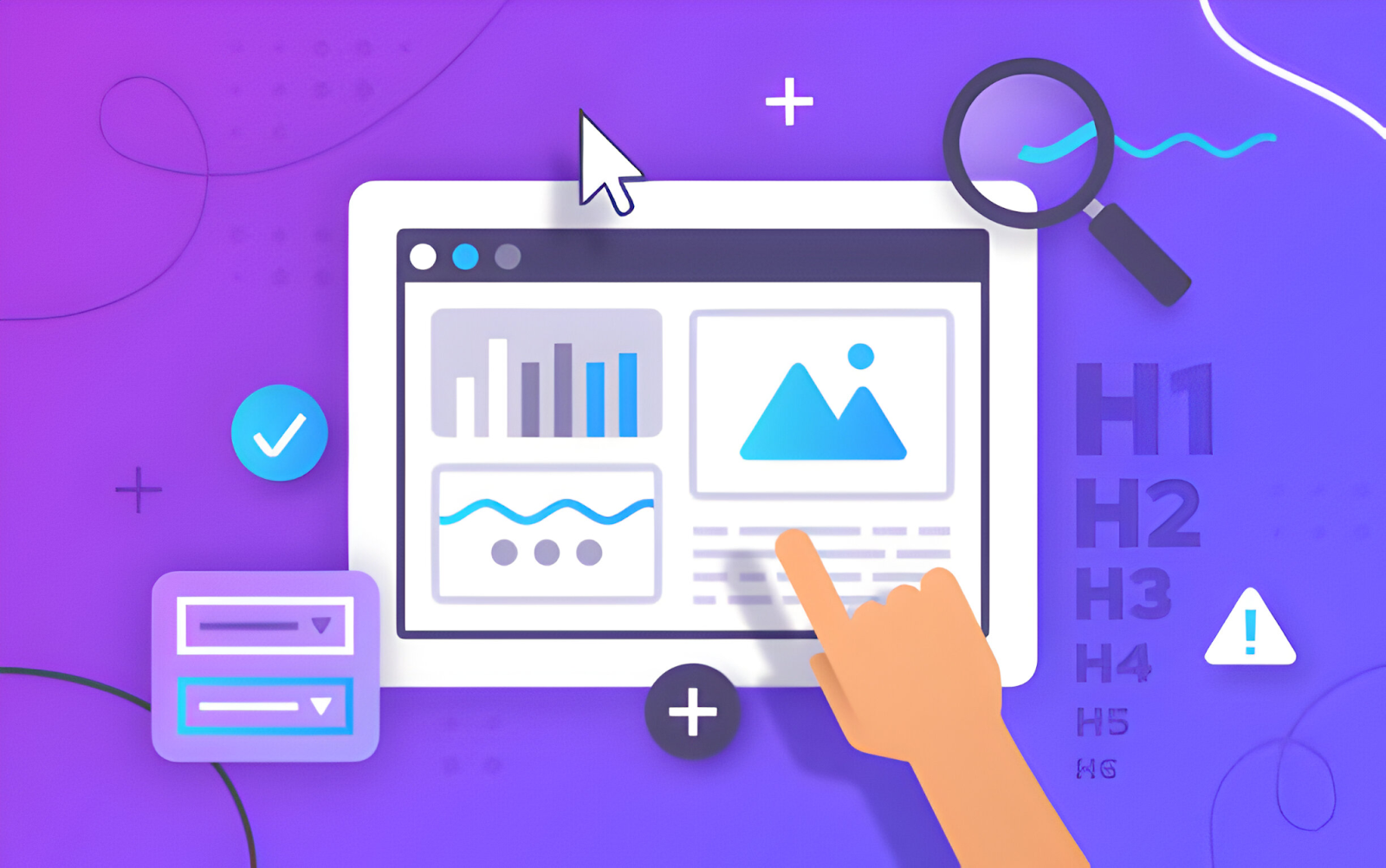
Creating a great user experience (UX) and making websites accessible are key for small businesses. User-centric website design focuses on UX, leading to more engagement and satisfaction. Sites that are well-designed can see a big jump in time spent on the site and revenue. Making sure your site is easy to use and accessible is crucial for connecting with customers and boosting sales.
Prominent Contact Information
It’s vital to make sure your contact info is easy to find on your site. This means showing your business name, address, phone, email, and social media links clearly. Having this info easy to see helps potential customers reach out, which can lead to more sales. Putting your logo in the top left corner is also a good idea for visibility.
Effective Use of White Space
Using white space makes websites easier to use and look better. It makes your site more appealing and user-friendly by making content easy to read and navigate. It also draws attention to important parts of your site, like call-to-action buttons or contact info. For small businesses, simplicity is key, so use white space to keep your site clean and easy to use.
By focusing on user experience and accessibility, small businesses can make sites that look good and work well. Remember, organic search is a big way people find websites, especially for B2B sites. So, making your site easy to use and SEO-friendly is a smart move for success.
Final Thoughts
Having a great website is key for small businesses to stand out and reach their audience. By using the web design tips for small business in this article, small businesses can make a site that looks good, keeps visitors interested, and ranks well on search engines. This leads to more visitors and more leads.
These tips cover everything from making the website to using consistent branding and design. They also talk about making it work well on mobile devices and for search engines. Investing in expert design can really help small businesses by making them more visible, engaging customers, and turning more visitors into customers.



